If you’re running Google Ads (formerly AdWords) or are thinking about trying it out, this is for you.
Because you can’t trust Google.
And it’s far too easy to blindly follow Google’s guides and fall into common traps that waste your budget and leave you thinking the platform has no use for you.
Why you can’t trust Google
Seasoned marketers have seen through a ton of tactics Google’s put into place to increase their money at the expense of your performance.
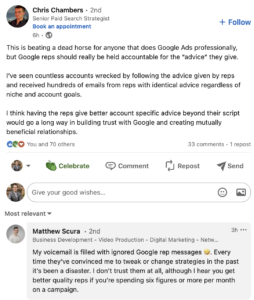
- Their “expert” calls have been proven – time and again – to be a regurgitation of their automated system’s recommendations. They aren’t actual expertise, and many simply encourage customers to increase their budget for better performance. Worse yet, they trialed some paid consulting calls – they didn’t go well.
- Their display network has been proven to be quite spammy.
- Suggested settings as you build campaigns are rarely in your best interests
Yes, Google has built a behemoth and their ads platform capitalizes on it.
But it’s well-documented for years by respected marketers just how Google reps are really salespeople in disguise. And many of their automations play to that.
Don’t even get me started on the “optimization score.” Yes, you can ignore that.
So here’s some tips on ways to avoid wasting money in Google Ads. And if you want to pick our brains on this or any marketing topics, grab time here.
You’ll want to look at five different items. This is not a comprehensive list, but is a starting point you can do yourself.
Check your campaign types.
Are they all Performance Max? Display? If so, you’re already wasting money.
When setting up a new campaign, you may be presented with up to six campaign types (depending on what objective you select).
Your screen will show something like this:
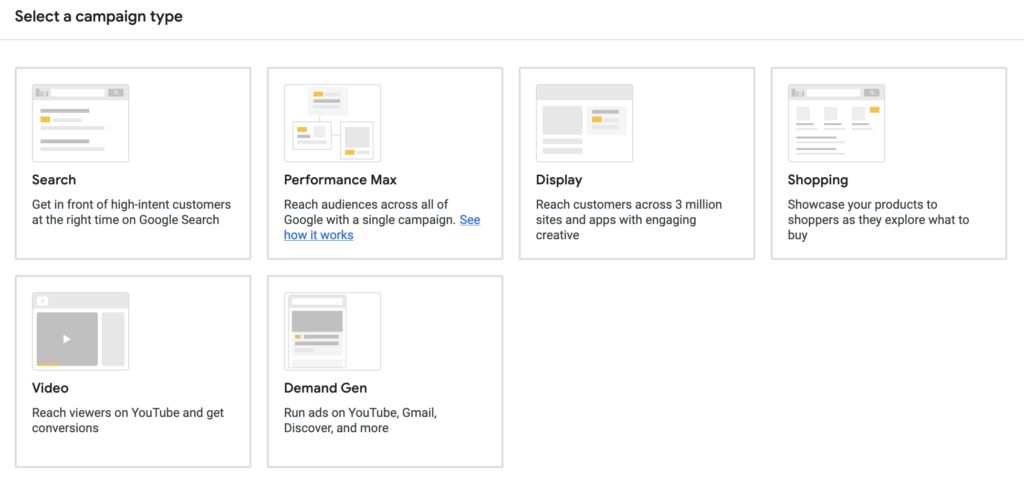
Here’s a few notes on each type:
- Search – the standard. These show text ads above organic search results. A great starting point as long as you make sure to use the right keywords and use phrase match or exact match
- Performance Max – Google’s “all in one” option that sounds nice, but requires a lot of maintenance and optimization to get right and avoid tons of waste. For very experienced Google Ads users only.
- Display – banner ads that can show literally anywhere on the Google Display Network. Strongly recommended you never use this due to click fruad
- Shopping – great to use if you sell items online
- Video – Underutilized. If you have solid video content, absolutely recommend putting some dollars behind it both for top-of-funnel brand awareness and for people who visit your website
- Demand Gen – a cheap way to get your branding out to potential customers on Google-owned properties only. More reliable than a regular Display campaign. Can be effective, can be wasteful … is usually worth experimenting with.
Typically, Google Ads for a small business works best when you use Search campaigns with a Discovery campaign and an additional Video campaign working in tandem.
That’s because Search campaigns are based on clear intent. If you offer electrical services, then showing your ad when a person looks for “electrician” in your area is valuable!
Demand Gen helps prospects see your company name before they see your other ads, which gives a bit more familiarity and thus makes them more likely to click later on
Video is an effective medium
What you don’t need is having random text ads showing on websites you haven’t even heard of. Performance Max promises much, but it’s a black box of mystery and invites plenty of waste.
If you have a small budget, start with Google search and a Demand Gen campaign. Build from there.
Double-check conversion actions
Are the conversions you’re tracking actually conversions?
Page views or spending two minutes on a website isn’t a conversion. The user didn’t do anything. It might be they’re actually “engaged” on the site, but ultimately you’re trying to get people who are willing to buy, download, or contact you.
So set your primary actions to reflect this. Google algorithms lean into it, so having incorrect conversions points Google in the wrong direction.
Turn off auto-apply recommendations
Have I mentioned Google’s automations play to their best interests … and not yours?
Example: Let’s say you have a campaign running and you have the ideal settings in place.
If you haven’t turned off auto-apply recommendations, you can login one day to find:
- Keywords have changed or been removed
- Campaign settings have been adjusted
- Bidding strategies changed
…and much more.
Here’s three options straight from Google that are checked by default:
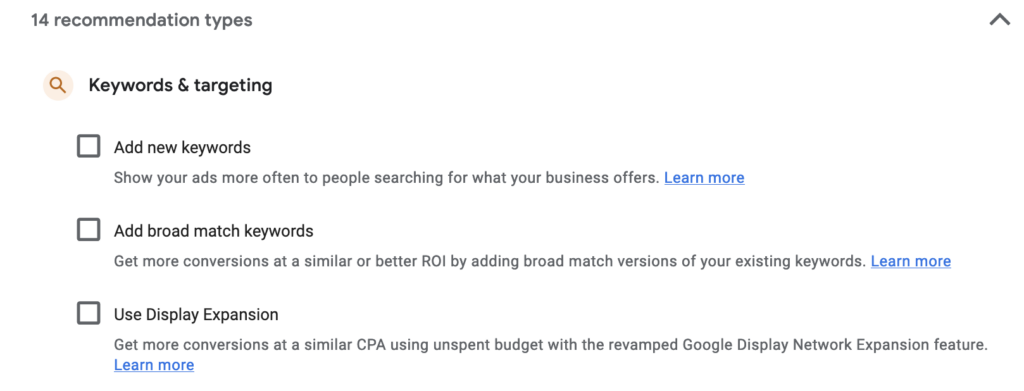
So, how do you turn them off?
- Go to Campaigns
- Click “Recommendations” in the sub-menu
- To the right of the title that says Recommendations, you’ll see a few menu options – Auto-apply, Cards, Table, and Download. Click Auto-apply.
- Uncheck everything.
Yes, your “Google optimization score” will go down. That entire system is predicated on Google’s goals, not yours.
An aside: Automated recommendations can be useful as a checks-and-balances approach. But don’t blindly accept everything Google suggests – in some cases, it may harm more than do good.
Wrong conversions – or none at all
Everything revolves around knowing what a user did on your website. Did they call you or send in a form? Are people clicking your ads but then leaving without doing anything?
This is foundational.
One solution: import the conversion actions from GA4.
This keeps your data simple, because the actions you want a person to take on your site (such as buying something in your online store, filling out a contact form, or scheduling a service) are what you’re aiming to get more of and are already in your analytics platform.
- If you don’t have goals setup in GA4 yet, click here to get that handled.
- And if you aren’t sure how to sync the two systems, here is Google’s help documentation. It actually is helpful 🙂
Falling for search campaign “gotchas”
When building a campaign, some of Google’s default settings waste your budget.
Uncheck the boxes for “run ads on Google search partners” and also “include Google Display network.” Both of these will waste your budget, but are checked by default so be sure not to miss these.
Google leaves both checked by default, and I’ve seen plenty of wasted spend – with little-to-no conversions – just having both of these in place.
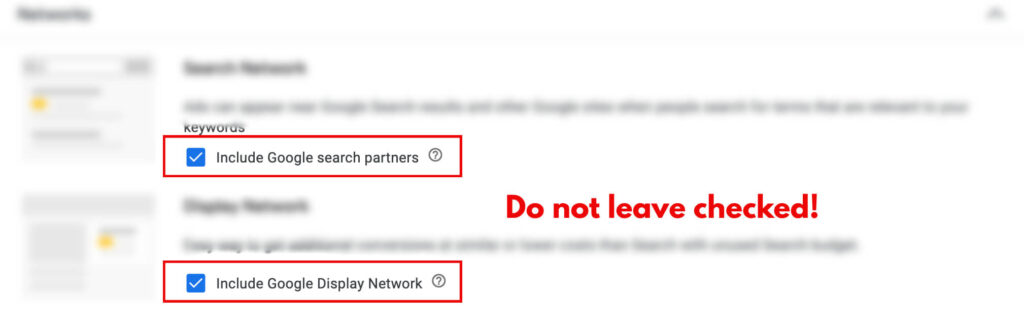
In Languages, select only the languages your audience speaks. If they speak English, make sure that’s selected.
When picking the Bidding strategy, the default is “Conversions” – which can work if you have enough conversions typically on your site. The actions you want people to take also matters, so your conversions have to be setup properly within the account.
However, if you don’t get a ton of calls or form fills, then working with Manual CPC is a viable alternative and one we often implement for those will smaller budgets.
With this, you manually set the ad group bids yourself, and can even adjust on a keyword-level basis. The default for everything is $0.01 so make sure to update these if you choose Manual CPC.
It’s worth experimenting with both types.
With keywords, there are two points to note. Make sure you’re avoiding broad match keywords types. Phrase match and exact match keywords are usually the best way to go, as broad match gives Google far too much latitude to determine when a person matches your ads.
For example, if you’re targeting “sell disc pumps” than a person looking for “bicycle pumps” could show … if you’re using broad match. Because your term broadly is related, even if we both know they’re entirely different.
Phrase match means Google can only show the ad when the phrase is included. Such as “disc pump.”
But in addition, have a well-curated negative keyword list. This prevents Google from showing ads on terms that don’t make sense.
For example, “what is a disc pump?” may be a bad fit if you’re running an ad group around disc pumps. So including “what” and related terms (how, why) can weed out those who are doing research and focus the ads more on people looking to buy one.
Branded search
A branded search is one where a person types in your company name into Google. For instance, if you typed “caleb rule marketing” then our site would come up.
That’s because part of our brand name – Rule Marketing Group – was in the term. Thus, it’s a branded search.
There are two components to this issue.
Intent. If someone’s looking for you by name, Google’s organic results should show the relevant page. They’re highly unlikely to click on an ad, and any ads you run on your brand name will be costs you didn’t need to spend.
There are some instances where it makes sense to have ads on specific terms – think protecting a search that includes “pricing” and having a competitor try to undercut you on a buying-intent term – but in general it’s best to avoid.
And please, don’t include your brand name in other ad groups. It only skews the data!

Comments are closed